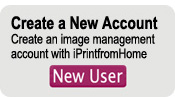|
|
To ensure that your Fine Art Prints meet your exact specifications, it is important that you prepare your digital files properly. To do so, please pay close attention to the aspect ratio, resolution and color space of your digital files.
Please follow these simple guidelines when preparing your digital images to get the best possible Fine Art Prints from iPrintfromHome.com.
- Read "How Fine Art Prints are Produced". On this page you will find information about our Fine Art Print production process, which will help you understand how your images will be reproduced by our systems. Please click here to read “How Fine Art Prints are Produced".
- Prepare your files at the same output size (or aspect ratio) as the prints that you will order. For example, if you are ordering an 8x10 print, please prepare your image as an 8x10 digital file. If If you do this, your digital file will fill the entire print size with no cropping. Otherwise your image will be printed “Smart Fit”. The "Smart Fit" method prints the entire image within the selected paper size, leaving any unfilled space blank.

***If you order a Somerset Velvet Giclee Print, please note that if your digital file contains a white border or if your image is printed SmartFit, we will provide markings in the corner of your print to mark the boundaries where your print should be trimmed or matted. If you do not want trim marks printed on your Somerset Velvet Giclee Prints please e-mail us IMMEDIATELY after placing your order requesting that they be omitted.***
- Prepare your files with a resolution between 100 and 300 dpi. If your digital files have less resolution than 100 dpi, you may not be satisfied with the prints that you receive. For more information on file size guidelines please click here.
- Save your digital file with an embedded color profile. We have optimized our systems to work best within the sRGB color space. If your file is NOT saved with an embedded color profile, we will have no way of knowing the color space in which it was prepared and will assume that the file was created as an sRGB file. Accordingly, the resulting prints may not accurately represent the color of your digital files.
Please note that many artists also use the Adobe 1998 color space when preparing their files to produce Fine Art Prints.
- Order a test print. Although we do not require a proofing process for Fine Art Prints at iPrintfromHome.com, we strongly encourage customers to place an order for a small Fine Art Print (either 4x6, 5x7 or 8x10) from their digital image prior to ordering a significant quantity of larger prints. This will allow you to see for yourself how your image is reproduced on Fine Art Paper. This is the best way to evaluate the quality of our Fine Art Print services and it will help you to see the difference between how certain colors appear on your monitor and how the same colors are reproduced by our Fine Art Print systems.
Please note that there is no set-up fee at iPrintfromHome.com for Fine Art Print orders, nor is there a minimum order requirement.
If you would like to receive a sample Somerset Velvet Giclee Print, as well as samples of our other print offerings, please click here to request a free Paper Sampler and Calibration Kit. Please note that our Paper Sampler and Calibration Kit does not contain a sample Canvas Giclee Print at this time.
For more detailed information to help you prepare your digital files, please click on the links on the left.
Questions? Comments?
Click here to read our FAQ.
Click here to contact us.
About the Artwork Above

Painting by Karen Standridge
www.karenstandridge.com
|













 Welcome to iPrintfromHome!
Welcome to iPrintfromHome!