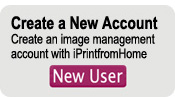|
Printing Preferences
|

|
|
|
What are Printing Preferences?
Printing Preferences allow you to specify exactly how you would like your digital images to be printed when you order Photographic Prints, Giclee Fine Art Prints and Photo Inkjet Prints. At this time, you will have the option to select your Printing Preferences for each of the following categories:
What are the Default Settings?
If you do not specify Printing Preferences when you place your next order, your images will be printed using our default settings:
|
| Chromogenic Photographic Prints (C-Prints) |
Cropping |
Crop to Fill |
Internal Border: |
No Borders |
|
| Photo InkJet |
Cropping |
Smart Fit |
Internal Border: |
No Borders |
|
| Somerset Velvet Giclee Prints |
Cropping |
Smart Fit |
Internal Border: |
No Borders |
External Border: |
1 inch Border with Crop Marks |
|
| Canvas Giclee Prints |
Cropping |
Smart Fit |
Internal Border: |
No Borders |
|
How do I Change my Printing Preferences?
To change your default Printing Preferences please click here or click on "My Account" above and then "Edit Printing Preferences".
To specify your Printing Preferences for specific images in an order, please click on the "View/Edit Order" button while you are placing your order and select your preferences for each image.
Questions? Comments?
Click here to read our FAQ.
Click here to contact us.
|
|
 Welcome to iPrintfromHome!
Welcome to iPrintfromHome!
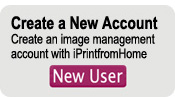
|













 Welcome to iPrintfromHome!
Welcome to iPrintfromHome!