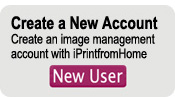|
|
To ensure that your prints meet your exact specifications, it is important that you prepare your digital files properly. To do so, please pay close attention to the aspect ratio, resolution and color space of your digital files.
Please follow these simple guidelines when preparing your digital images to get the best possible Photographic Prints from iPrintfromHome.com.
- Prepare your files at the same output size (or aspect ratio) as the prints that you will order. For example, if you are ordering an 8x10 print, please prepare your image as an 8x10 digital file. If you do so, we will be able to print directly from your digital file without making any subjective decisions about cropping, which ultimately gives you more control over the resulting print. If you are unable to prepare your file at the output size of the prints that you order, please be sure to set your Cropping Preferences. To read more about cropping options, please click here.
- Prepare your files with a resolution between 150 and 300 dpi. If your digital files have less resolution than 150 dpi, you may not be satisfied with the prints that you receive. For more information on file size guidelines please click here.
- Save your digital file with an embedded color profile. We have optimized our systems to work best within the sRGB color space. If your file is NOT saved with an embedded color profile, we will have no way of knowing the color space in which it was prepared and will assume that the file was created as an sRGB file. Accordingly, the resulting prints may not accurately represent the color of your digital files.
For more detailed information to help you prepare your digital files, please click on the links on the left.
Questions? Comments?
Click here to read our FAQ.
Click here to contact us.
About the Photograph Above

Photograph by Eric Jannazzo
www.esjphotography.com
|













 Welcome to iPrintfromHome!
Welcome to iPrintfromHome!